| .. | ||
| keymaps | ||
| austin.c | ||
| chconf.h | ||
| config.h | ||
| halconf.h | ||
| info.json | ||
| matrix_diagram.md | ||
| mcuconf.h | ||
| readme.md | ||
| rules.mk | ||
Acheron Aχξρων 1800CP-SM-S-STM32-MX-TH-WI (codename "Austin") QMK firmware
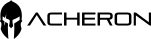
Introduction
This is the QMK firmware repository for the Austin, updated until revision Alpha.
The AustinPCB is an Open-Hardware guidelines compliant PCB which files can be found at this link. Its designer and maintainer is Gondolindrim.
The Austin keyboard is a collaboration between Gondolindrim, DriftingBunnies from DriftMechanics and PheonixStarr from Nightingale Studios.
See the IC page and the GB page for further information. The GB was the only known way to obtain an Austin from the official vendor.
PCB Documentation
See the AcheronDocs page for the AustinPCB full documentation. You can also check the KiCad PCB files at the Austin GitHub repository.
Before using the files for personal or commercial use, please read the Acheron Open-Hardware License V1.2 under which the Austin PCB is published.
How to compile
After setting up your build environment, you can compile the Austin default keymap by using:
make acheron/austin:default
See the build environment setup and the make instructions for more information. Brand new to QMK? Start with our Complete Newbs Guide.