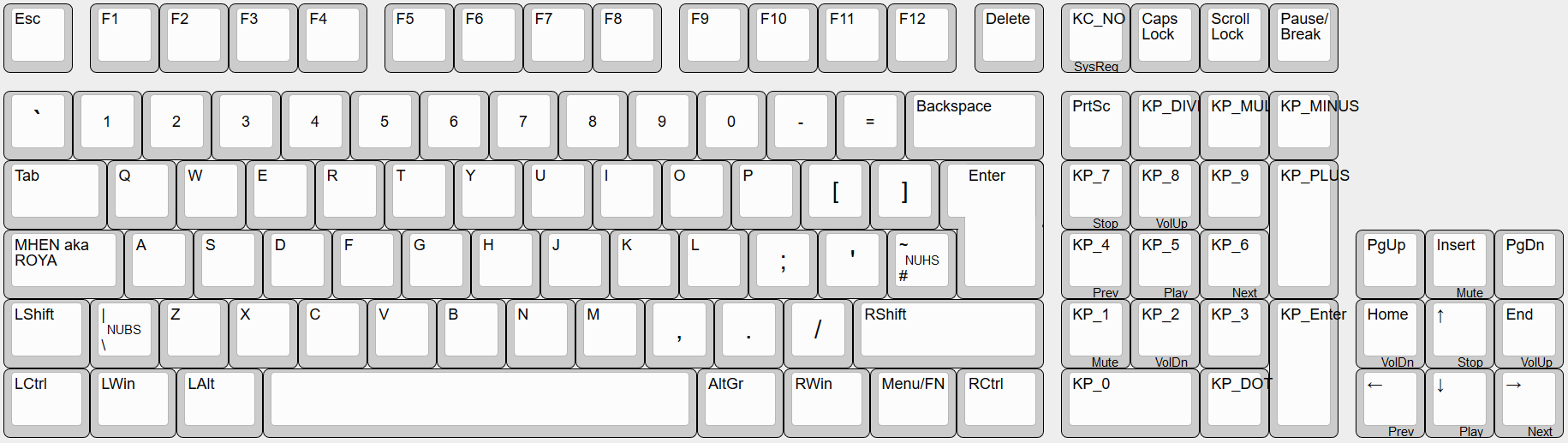forked from forks/qmk_firmware
* added keyboard_layout_jopr * making it compile * #pragma once instead of #ifndef and #define * renamed and added keymap renamed old "default" to "modded_white", added new "default" that resembles an ISO 105-key layout * reordered keyboards/jopr/info.json to match order o layout array * implemented most suggestions * fixed missing ; * fixed bootloader setting for rules.mk * adopted standard layout matrix naming convention * "fixed" commented-out code in keymaps * changes to keymap layers and LEDs Turns out adding a layer for ROYA-modified keycodes is more trouble than it's worth and works better by just defining a ROYA key. Also, LEDs were set up incorrectly. Lastly, implemented SysReq-Warning LED. * moved forced NumLock code just in case either it or the CapsLock & ScrlLock update code wouldn't both work otherwise * rearranged media keycodes * replaced Shifted keycodes with basic ones * Apply suggestions from code review Co-Authored-By: noroadsleft <18669334+noroadsleft@users.noreply.github.com> * implemented suggestions by noroadsleft * Apply suggestions from code review Make ISO-Enter QMK Configurator-friendly Co-Authored-By: noroadsleft <18669334+noroadsleft@users.noreply.github.com> * Update readme.md * Update keyboards/jopr/info.json Co-Authored-By: noroadsleft <18669334+noroadsleft@users.noreply.github.com> * moved keyboard to handwired folder It was said that personal passion projects belong in there, even if they're not actually handwired * Update readme.md |
||
|---|---|---|
| .. | ||
| keymaps | ||
| config.h | ||
| info.json | ||
| jopr.c | ||
| jopr.h | ||
| readme.md | ||
| rules.mk | ||
jopr-106-Nl2SR-Cl2MH
106-key based on ISO 105-key, NumLock to SysReq, CapsLock to Muhenkan/ROYA, NumLock state forced on
Inspired by KeyBored and white_keyboard_layout
Keyboard Maintainer: joelproko
Hardware: https://github.com/joelproko/keyboard_layout_jopr
Make example for this keyboard (after setting up your build environment):
make jopr:default
See the build environment setup and the make instructions for more information. Brand new to QMK? Start with our Complete Newbs Guide.